Sign up for updates!
Custom Application Maintenance - Houston, Texas
-
Understanding Software Maintenance and its Importance to your Business
In today's marketplace, businesses need higher productivity, improved technology to edge out competition and be able to streamline their operations. With the constant evolution of technology comes the need for ongoing support and maintenance that's essential for businesses to run efficiently.
As a business continues to grow, their need for improved software must be implemented. In many cases, the software is outdated and modifications must take place to meet the new challenges of a business. That said, totally replacing software is not always the answer and can be extremely inconvenient. Modifying your existing application can be a better alternative in many cases.
Your business should have a good application support and maintenance team that fits your needs. With the right team, your business will stay on course, concentrate on overall growth, provide customer satisfaction and stay ahead of the competition.
Why regular maintenance is essential to your business:
- Reduce the risk of data breach
- Reduce downtime and loss of data
- Prevent slow performance
- Enhance user experience
Protecting your business operations and customer satisfaction will make your life a great deal easier.
Different Kinds Of Software Maintenance:
Many people think that application maintenance is simply troubleshooting problems and fixing bugs. This couldn't be further from the truth. Modifications performed to software after being developed can fall into different categories. Here are the 4 categories of maintenance:
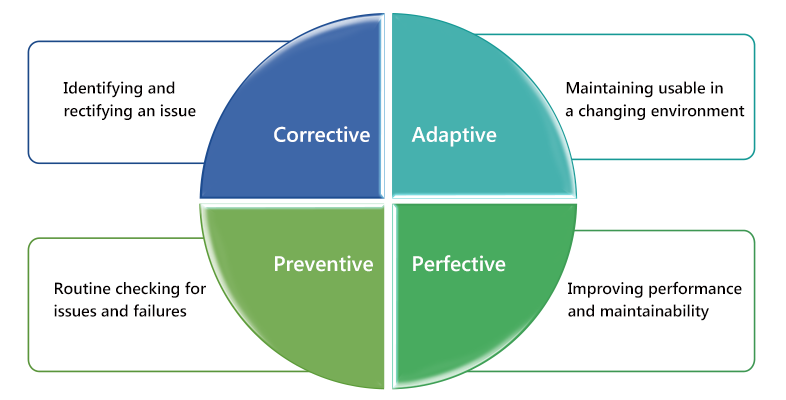
SunNet Can Help You Out:
We've been in service for 16 years and have been a professional, reliable partner with many companies in many different industries. Some of these industries include; education, oil and gas, banking. We provide all types of ongoing maintenance and support, at different levels, to meet the needs of our customers' software concerns.
Our in-house team of professionals have the knowledge and understanding of HIPPA Regulations, VPAT, security protocols and disaster recovery procedures. Working with enterprise level systems has given us extensive experience, enabling us to quickly offer the best solutions possible, for any maintenance and support assignment you need taken care of.
How We Operate
Investigative Recommendation Report:
When a support request is submitted to us, we will give you an analysis of the problem or disadvantage along with our recommendations to rectify the situation.
At the end of each month, you will receive an investigative summary report detailing the support that has been carried out along with the concluded results.
24 Hours A Day, 7 Days A Week:
Your business does not stop at 5:00 PM and neither do we. Our services are available for emergency support 24/7, ensuring your business is operating perfectly all the time. Our average response time is 30 minutes, your request will be handled in a very timely manner to ensure your peace of mind.
How Much Involvement Is Required By You:
The level of involvement varies with each client along with the level of support needed. We can work along side your employees or serve as an extension to your client support staff. We can serve as your outsourcing maintenance support team which will require no participation on your part. We know you need to focus on other business operations and allocate your resources to other important business core requirements.
Our Pricing:
We will provide a complementary system investigation to get a better understanding of the application's features, functions, and complexities. As your maintenance and support partner, we will sit down with you to discuss your goals and vision for the software. We will customize a maintenance plan for a monthly or annual payment option that will fit your needs and budget.
Build Your Team With Us Today!
Give us a call at 713-783-8886 ext. 112. We will set you up with your own dedicated project manager. We will then schedule an appointment at our office and take it from there!
View Less -

-
Choosing the right vendor
When it comes to maintenance, choosing the right vendor is extremely crucial in order to enjoy the undeniable perks of maintenance. We believe that there are 5 critical elements that must be taken into consideration when selecting a vendor to help you with your customer software maintenance.
Continue Reading…What needs to be done?
Custom application maintenance includes but is not limited to bug fixes, system performance maintenance and software enhancement. Application maintenance can be categorized into the four areas shown below.
System Maintenance Check List Service Explanation Example Adaptive Maintenance Adaptive maintenance modifies software to keep a software product usable in a changed or changing environment. - OS integration
- Hardware configuration
- Compliance with a new policy
Corrective Maintenance Corrective maintenance identifies and rectifies an issue with the goal of restoring the software to an operational condition. - Bugs
- Errors
- Troubleshooting
Perfective Maintenance Perfective maintenance is modification of software to improve performance and maintainability. - Enhancements
- Feature additions
Preventive Maintenance Preventative maintenance aims to prevent or avoid software failures by routinely checking the software for issues. - Routine security scans
- Routine performance scans
- Patching
5 Critical things to keep in mind when considering system maintenance
-
1. Budget Control
What comes to your mind when you start thinking about system maintenance? “BUDGET!”, and this is the reason we list this element as #1. Many companies find it a headache to manage the maintenance budget but, actually, it is not hard.
First, set a maintenance task plan:
Don’t hesitate to consult a professional for a maintenance task plan and have it prioritized. To make it easier for you to proceed, rank the items based on priority. Next, evaluate the impact or each task item to your business. Now you have criteria to consider when setting up your maintenance plan. Please note that one crucial thing to keep in mind is that not all systems require the same level of maintenance, and it is important for you to understand your needs before proceeding to the next step. The maintenance task list should be designed based on your system’s size, traffic to your system, data security level, and data volume.
Secondly, get your quotes for each task
Feel free to ask for fixed quotes from your vendor to allow for easy monitoring. For those with more flexibility in their spending and timeline ask for time and material, and request timesheets on a bi-weekly basis.
-
2. Quality Staff:
Your business deserves something better – something professional. Don’t settle for less! Quality here refers to the professional experience and responsibility. Various maintenance tasks need to be planned and done afterhours.
We suggest you to hire staff with great expertise in your system’s language, and by language we are not referring to English, French, or German. Staff must be well-versed in languages your system use such as .Net, Java, objective C.
-
3. Friendly, Dedicated, and Prompt Response
Customer support is the key! Bug reproduction and many other tasks require extreme patience, great communication and listening skills when working with end users. Easy access and prompt response are key when communicating maintenance requests. Here at SunNet, our employees respond to clients’ request within 30 minutes, in general. We are dedicated to offering you the most reliable services – anytime you want!
-
4. Emergency Support
Need urgent help? Emergency support is a must-have to avoid any disastrous situations that might occur unexpectedly. If your application is down during crucial business hours, you want someone that can get your business back up and running in as little downtime as possible. Let us handle all the legwork for you!
-
5. Real-time Status Tracking to Avoid Loss in Control
If your system is complex, it is recommended you use a system to track all maintenance task status. At SunNet, we have developed a real-time tracking portal that allows you to submit, track, review and approve all requests. It is 24/7 which allows you the convenience of logging in any day, any time and finding out the latest status.
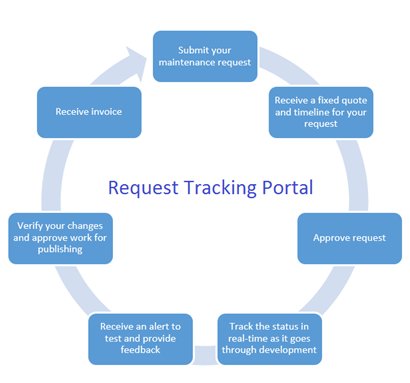
-
Top 14 MUST DO maintenance tasks for your Custom Software
You’ve learned that maintenance is a critical component in ensuring you’re getting the most of your custom software. But where do you start? What tasks should you consider when speaking with your vendor? We’ve listed the top 14 MUST DO maintenance tasks that you should look to for an optimized system.
View List…View LessMaintenance Category Maintenance Task Description Benefit Corrective Security scan and patching Perform a scan of the entire system to ensure information is secure and that there are no vulnerability which would allow a hacker to gain access Decreases data theft and defacement by ensuring there are no security flaws in your application. If a vulnerability or threat is identified, a patch is put into place to fix the vulnerability Check system log for unexpected activities Perform monthly checks of log files, event and system environments to ensure no exceptions are found Detect application level error in time to ensure the system is running correctly Bug Fixes Correcting errors in a system Correcting a bug/issue for your system to run smoothly and efficiently Check/review all websites’ log Inspect the log for the application to see if any error or warning is found Fixes the error in the log and helps the system working correctly Perfective System performance investigation Test the system performance Ensures the system performs well. Detects any problems caused by business growth, technology upgrade, or data amount increase Optimize database structure Depending on the system’s growth, discuss optimization Improves system performance as your business grows Small development additions Makes small enhancements to existing functionality Enables you to increase the capabilities of your software Preventive Backup and restore strategy Perform a daily backup of the database and the application each time updates are made In the event of unforseen mishaps such as computer crashes, viruses, hard drive failures, theft, and physical computer damage, daily data backups are extremely critical in ensuring you're back up and running in no time with little downtime Disaster recovery plan Perform a test of the disaster recovery settings Ensures that if a disaster (hacking, malware, haradware failure) were to occur within your software, your disaster recovery settings will be able to restore your backedup data Monitor resource usage and performance, i.e. network status, CPU usage Set a real-time monitor which will send out notice emails when any exception of performance is hit Ensures the system performs well. Detects any problem Ensure security of hardware level, i.e. firewall, anti-virus tools Perform a check and patch of the servers and related hardware. Protect the system and data from any potential risk Database performance investigation Investigate database structure, investigate database transactions, deliver the investigation results and provide potential optimization solutions Ensures the system performs well. Detects any potencial performance issue caused by business grow or data amount increase Adaptive Remove index fragmentation Remove excess spacing issues that can increase time when performing a search. Saves time during queries by enabling the system to become more efficient during searches Manage the size of the data and log files Database check and clean up System performance – Quick response; minimize the system down time due to data size
